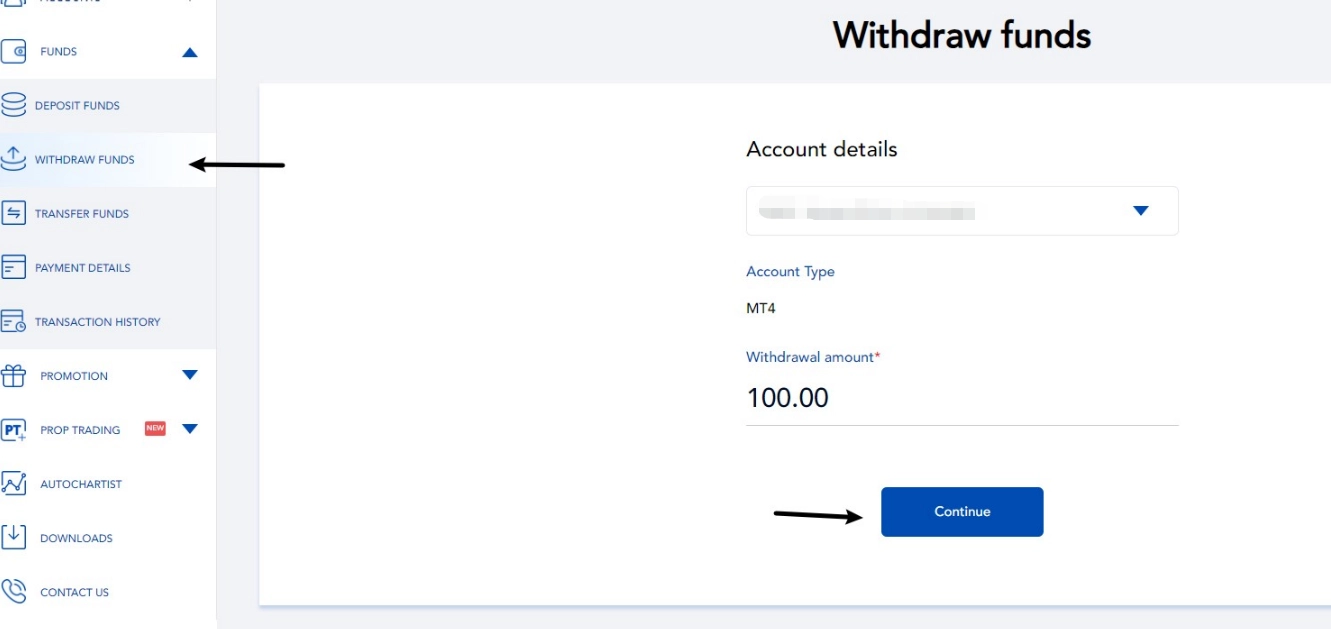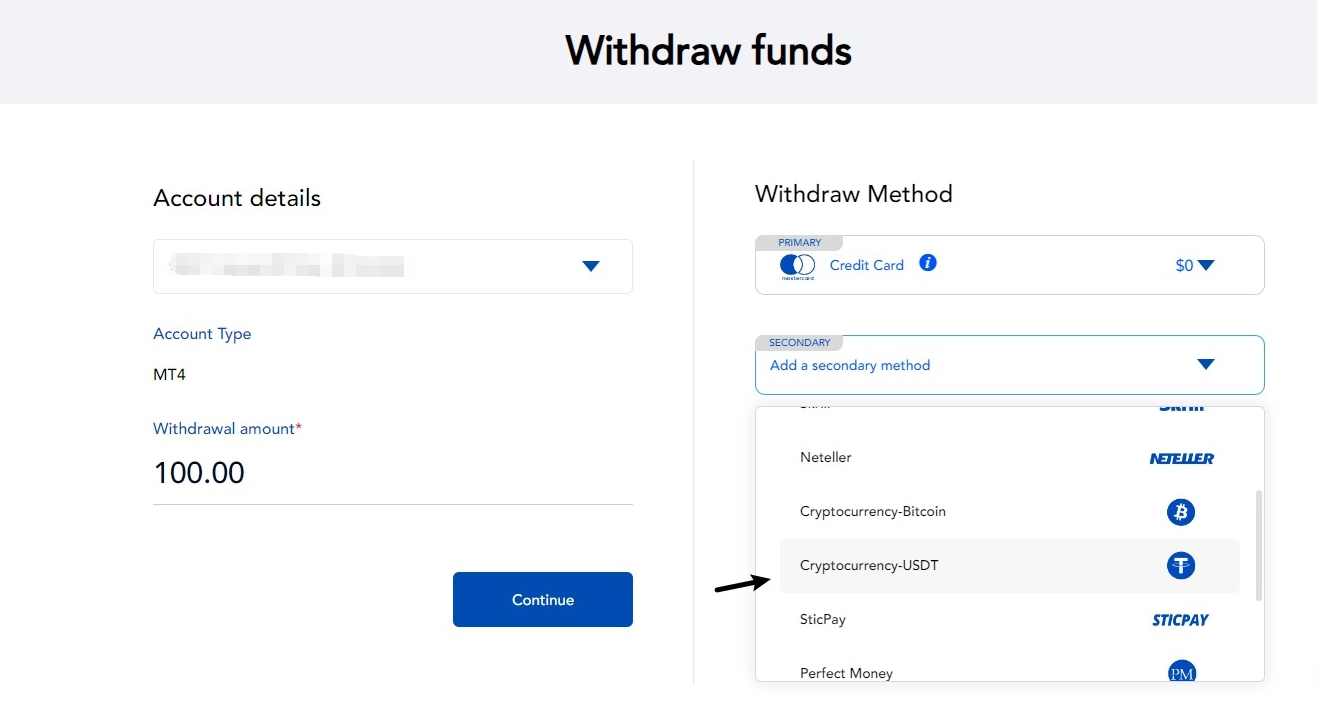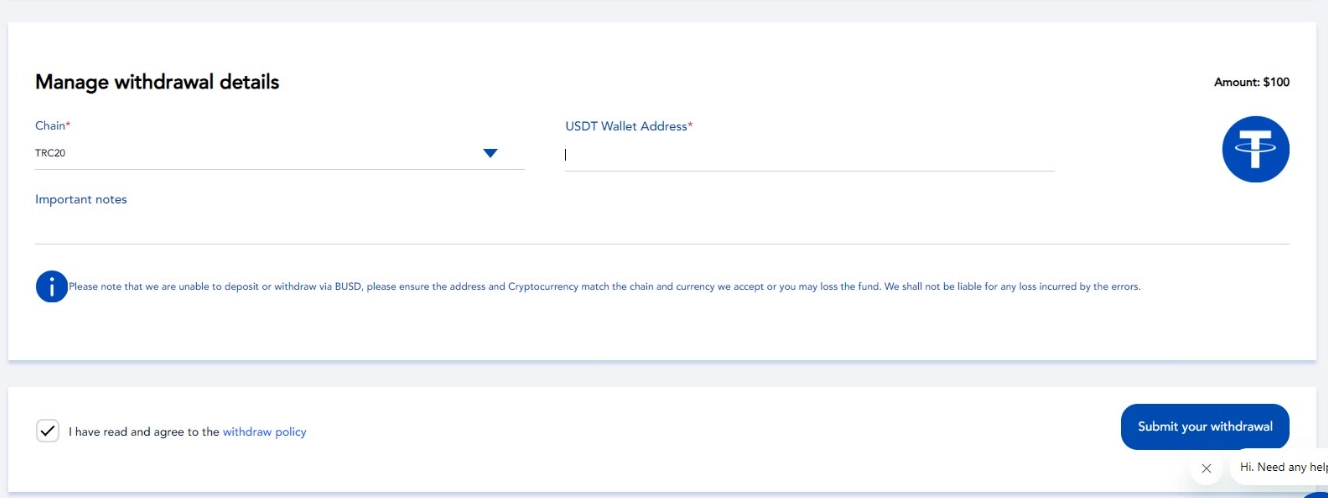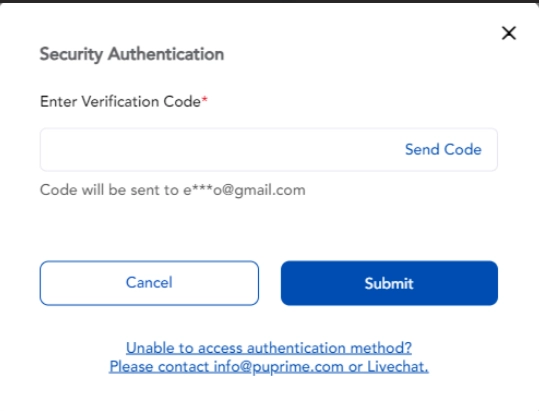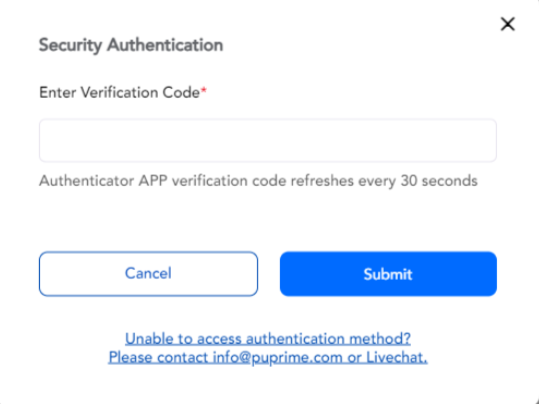Hold The Global Markets In Your Hands
Our trading mobile app is compatible with most smart devices. Download the App now and start trading with PU Prime on any device, anytime and anywhere.
-
- Trading Platforms
- PU Prime App
- MetaTrader 4
- MetaTrader 5
- WebTrader
- PU Social
- PU Copy Trading
-
- Trading Conditions
- Account Types
- Spreads, Costs & Swaps
- Trading Hours
- Deposits & Withdrawals
- Fee & Charges
-
- Education
- Trading Knowledge
- Video Tutorials
- E-Books